Top 10 Online Storage/Cloud Storage
Top Online Storage, also known as cloud storage, is a service that allows users to store and access their data over the internet, rather than on a physical hard drive or server. This type of storage offers convenience and flexibility, as users can access their files from any device with an internet connection. Many top online storage providers offer features such as automatic backup, file syncing, and file sharing, making it easy for individuals and businesses to collaborate and access their data on the go.
One of the top online storage providers is Dropbox, which offers a user-friendly interface and seamless integration with various devices and operating systems. Dropbox also provides secure and reliable storage, with options for file recovery and version history. Another popular choice is Google Drive, which offers a generous amount of free storage and seamless integration with other Google services such as Gmail and Google Docs. Google Drive also offers powerful collaboration tools, allowing multiple users to edit and comment on files in real-time. Overall, top online storage solutions provide a convenient and secure way for users to store, access, and collaborate on their data.

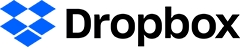 View All
View AllDropbox - Online storage platform for file sharing and collaboration.

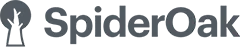 View All
View AllSpiderOak - Secure, private, and encrypted cloud storage solution for data protection.

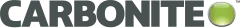 View All
View AllCarbonite - Secure cloud storage for data backup and recovery.

 View All
View AlliDrive - Secure, reliable cloud storage with backup and sync capabilities.

 View All
View AllApple iCloud - Apple's cloud storage for photos, files, and backups.

 View All
View AllGoogle Drive - Cloud-based file storage and collaboration platform.

 View All
View AllOneDrive - Microsoft's cloud storage service for storing and sharing files.

 View All
View AllBox - Secure, collaborative, and scalable cloud storage solution for businesses.

 View All
View AllBackblaze - Affordable, unlimited online backup for personal and business use.

 View All
View AllMega - Mega offers secure and private online storage with end-to-end encryption.
Top 10 Online Storage/Cloud Storage
1.
Dropbox
Pros
Easy to use
offers free storage
supports collaboration
integrates with other apps.
Cons
Limited free storage
privacy concerns
can be expensive for additional storage
requires internet connection.
2.
SpiderOak
Pros
Strong focus on privacy and security
client-side encryption
cross-platform support.
Cons
Limited storage options
higher pricing compared to competitors
occasional syncing issues reported by users.
3.
Carbonite
Pros
Easy to use
automatic backup
unlimited storage options
strong encryption
file versioning
mobile app support.
Cons
Limited syncing capabilities
slower upload speeds
no file sharing features
limited support for external hard drives.
4.
iDrive
Pros
High storage capacity
secure encryption
easy file sharing
automatic backup
multi-platform support.
Cons
Limited free storage
expensive premium plans
occasional syncing issues
no collaboration features
no file versioning.
5.
Apple iCloud
Pros
Easy to use
seamless integration with Apple devices
automatic backups
high security measures.
Cons
Limited free storage
can be expensive for additional storage
limited compatibility with non-Apple devices.
6.
Google Drive
Pros
Easy to use
accessible from any device
collaborative features
Cons
Limited storage space
potential privacy concerns
7.
OneDrive
Pros
Easy to use
integrates well with Microsoft products
offers generous free storage
allows easy file sharing and collaboration.
Cons
Limited features compared to some competitors
occasional syncing issues
privacy concerns due to Microsoft's data collection practices.
8.
Box
Pros
Secure file sharing
collaboration features
integration with other apps
large storage capacity.
Cons
Limited free storage
expensive pricing for additional storage
no offline access to files.
9.
Backblaze
Pros
Affordable pricing
unlimited storage
easy to use interface.
Cons
No file syncing
limited sharing options
slower upload speeds compared to some competitors.
10.
Mega
Pros
Offers a large amount of free storage
strong security features
user-friendly interface.
Cons
Limited features with free account
slower upload speeds
no file versioning or collaboration tools.